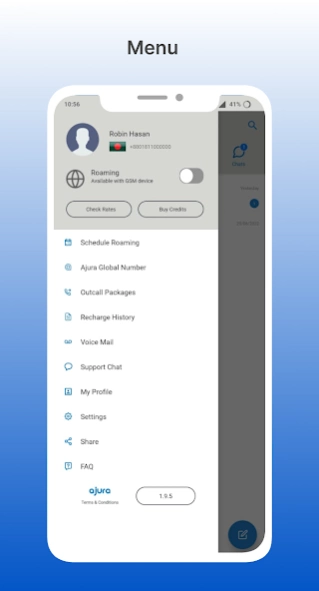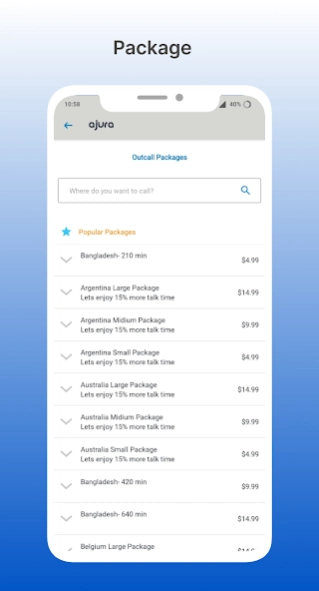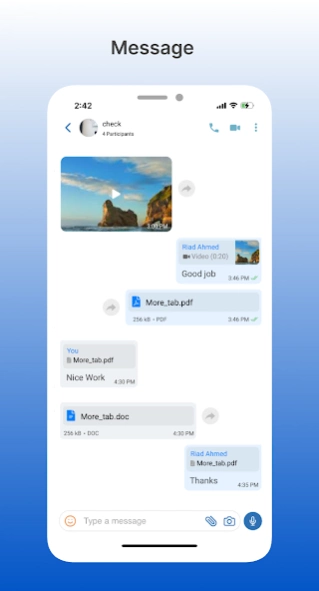Cheap Calls & Low Cost Roaming 1.9.94
Free Version
Publisher Description
Cheap Calls & Low Cost Roaming - Save up to 90% on international roaming cost & international calls.
Save on your mobile roaming expenses with Ajura-a roaming app which offers low cost international roaming rates & free incoming calls on the app. Activate Roaming before you board an international flight or schedule it with reminder. Receive & make cheap international calls abroad saving upto 90% on roaming charges while using our low cost roaming app Ajura.
Ajura, a cheap roaming app , currently supports 54+ countries including the US, Canada UK, Singapore, Hong Kong and more. Cost effective prepaid global roaming packages for all travellers when abroad. Make cheap international calls while keeping your own phone number.
FEATURES
★ Cheapest rates – Check our roaming calculator to know the incoming/outgoing rates.
★ Roaming control – Never worry about inflated bills, roaming control across globally on cheap international calls.
★ Free Incoming calls - Become a Smart Roamer, receive & make free phone calls to other Ajura users by connecting to Wi-fi / 2G/ 3G/4G/ EDGE.
★ Ajura Global Number - Get multiple country phone number(s) for business or corporate purpose which will be mapped to your home/preferred mobile number.
Ajura is a cheap international calling app for travellers who are looking to make calls to other mobiles via internet or otherwise, as an alternative to other communication apps available. Stay connected with your family members & friends while avoiding international roaming charges. Make international calls to mobile and landline numbers at unbeatable rates when abroad or from your country using our best low cost calling app.
MUST know HOW-TO
- Activate Roaming –
Activating enables your incoming calls to be forwarded to local number. Ajura will forward the calls from there to the app or on visiting country SIM.
1. Tap the Roaming button from the home menu, it will take you to the Activation page.
2. Tap Activate Roaming’ & the app will start the call forwarding process which may take upto 1-2 minutes
3. Once the call forwarding process is finished, you can receive your incoming calls on Ajura app or add visiting country number to receive calls when offline.
- Roaming Packages –
Get Ajura prepaid international roaming pack(s) and roam International to keep in touch with your business partners, friends and loved ones throughout your travel itinerary
1. Go to Roaming Package in Home Menu.
2. Select your visiting country to choose a roaming package.
3. Choose the number of days you want to avail the roaming package benefits.
4. Choose the start date of your roaming package from the calendar drop down & press continue.
- Ajura Global Number –
Got clients overseas? Own an Ajura Global Number of more than 54 countries. Receive all incoming on your preferred landline / mobile at low cost!
1. Tap Ajura Global Number under Home menu
2. Select the country of which you want to buy the Ajura Global Number out from 54+ countries
3. Ajura Global Number is available on monthly subscription.
Get in Touch with us -
✓ Website: https://www.ajura.com/
✓ Facebook: https://www.facebook.com/ajuraapp
✓ Twitter: https://twitter.com/AjuraApp
✓ Email: help@ajura.com
About Cheap Calls & Low Cost Roaming
Cheap Calls & Low Cost Roaming is a free app for Android published in the Telephony list of apps, part of Communications.
The company that develops Cheap Calls & Low Cost Roaming is AJURA PTE LTD.. The latest version released by its developer is 1.9.94.
To install Cheap Calls & Low Cost Roaming on your Android device, just click the green Continue To App button above to start the installation process. The app is listed on our website since 2023-11-27 and was downloaded 5 times. We have already checked if the download link is safe, however for your own protection we recommend that you scan the downloaded app with your antivirus. Your antivirus may detect the Cheap Calls & Low Cost Roaming as malware as malware if the download link to com.ajura.app is broken.
How to install Cheap Calls & Low Cost Roaming on your Android device:
- Click on the Continue To App button on our website. This will redirect you to Google Play.
- Once the Cheap Calls & Low Cost Roaming is shown in the Google Play listing of your Android device, you can start its download and installation. Tap on the Install button located below the search bar and to the right of the app icon.
- A pop-up window with the permissions required by Cheap Calls & Low Cost Roaming will be shown. Click on Accept to continue the process.
- Cheap Calls & Low Cost Roaming will be downloaded onto your device, displaying a progress. Once the download completes, the installation will start and you'll get a notification after the installation is finished.